New QBO Feature Logs and Sorts Receipts
Keeping track of stray receipts is messy, and logging them come tax season is time consuming. QuickBooks Online had previously allowed you to add attachments of receipts, but now it completely captures them for you with their latest feature.
New to QBO this month is a feature called Receipt Capture, and it does basically what it sounds like - it captures screenshots of your receipt. You simply snap a photo of your receipt and upload it to QBO where it will be stored digitally. Beyond that, QBO will sort your receipts into categories.
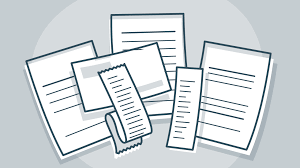
Having your receipts instantly logged, stored, and organized will save you tons of time come tax season. You won’t have to waste hours sorting through your own crumpled receipts and logging them manually into your books.
You can add your receipt to QBO one of three ways. The first, scan the receipt directly using the QBO app. You could also upload the image of the receipt then drag and drop it to its rightful place. The last way is by using email forwarding, which you’ll have to set u[ if you choose this method.
Once your receipts have been added to QBO, they’ll be automatically categorized based on transactions. You’ll have to skim through this to make sure they’re sorted properly, and to categorize those transactions that have no match. You’ll do that by entering a new transaction and using the details on the receipt.
With Receipt Capture, you can manage, edit, and delete transactions at any time. As with anything that involves your bookkeeping, it’s important to keep these updated and accurate.
.png?token=6adcf38ed58846e4f05e97718ba6eb6d)