Call 734-335-7702
Six QuickBooks Feature Tips From The Skynar Team
By: Rachel Raupp
In our offices we spend our days on QuickBooks, both online and desktop. We’ve discovered different tips and tricks that help us complete our work and increase productivity due to how helpful and useful they are! These are useful not only to us, but also our clients. Take a look to see if one of these can make your QuickBooks experience the slightest bit easier!
- Cheryl’s favorite tool for QuickBooks desktop is control F, which is the “Find” feature. This is super convenient when wanting to find amounts, names, or items within a specific account.
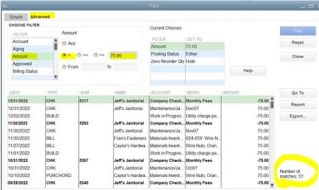
For QuickBooks Online (QBO), Cheryl loves using the dual monitor option. She can have two different windows open on both of her screens. This feature is new to QuickBooks desktop 2018.
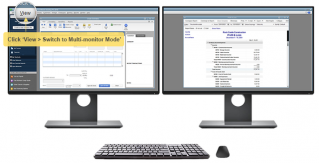
Heidi’s favorite QBO trick is the Google search shortcut for finding information for Bank Details on downloaded banking and credit card transactions. To do this, you simply highlight the Bank Detail, select “Search Google for…” and the Bank Detail information you highlighted will appear. Press enter and another tab will pop up with the information you inquired. The example below is for a restaurant.
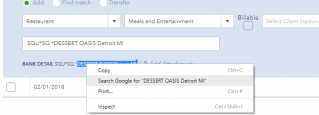
Erika loves that she can connect QBO with third party apps.
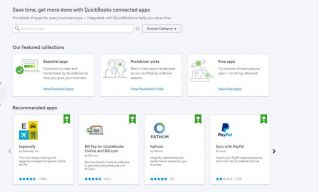
Paula appreciates the attachments feature on QBO. Instead of going through the hassle of finding files you want, you simply attach them in QBO for later use for yourself or your accountant. To upload files, you simply go to the Vendor Information page and click the “attach file” icon. This can be used by customers, vendors, and even transactional items.
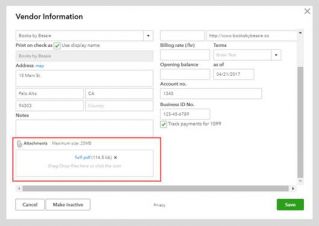
When creating a report in QBO that she needs to customize, Mary exports the information to Excel. From there she is able to move or edit columns to suit her client’s needs.
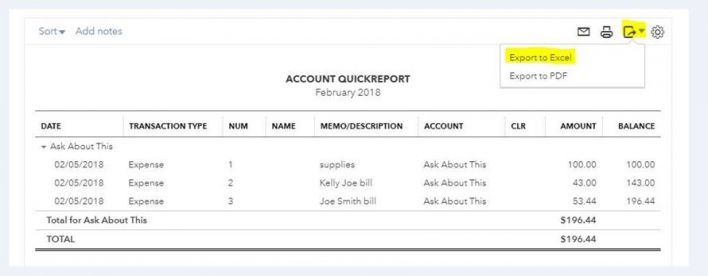
.png?token=6adcf38ed58846e4f05e97718ba6eb6d)